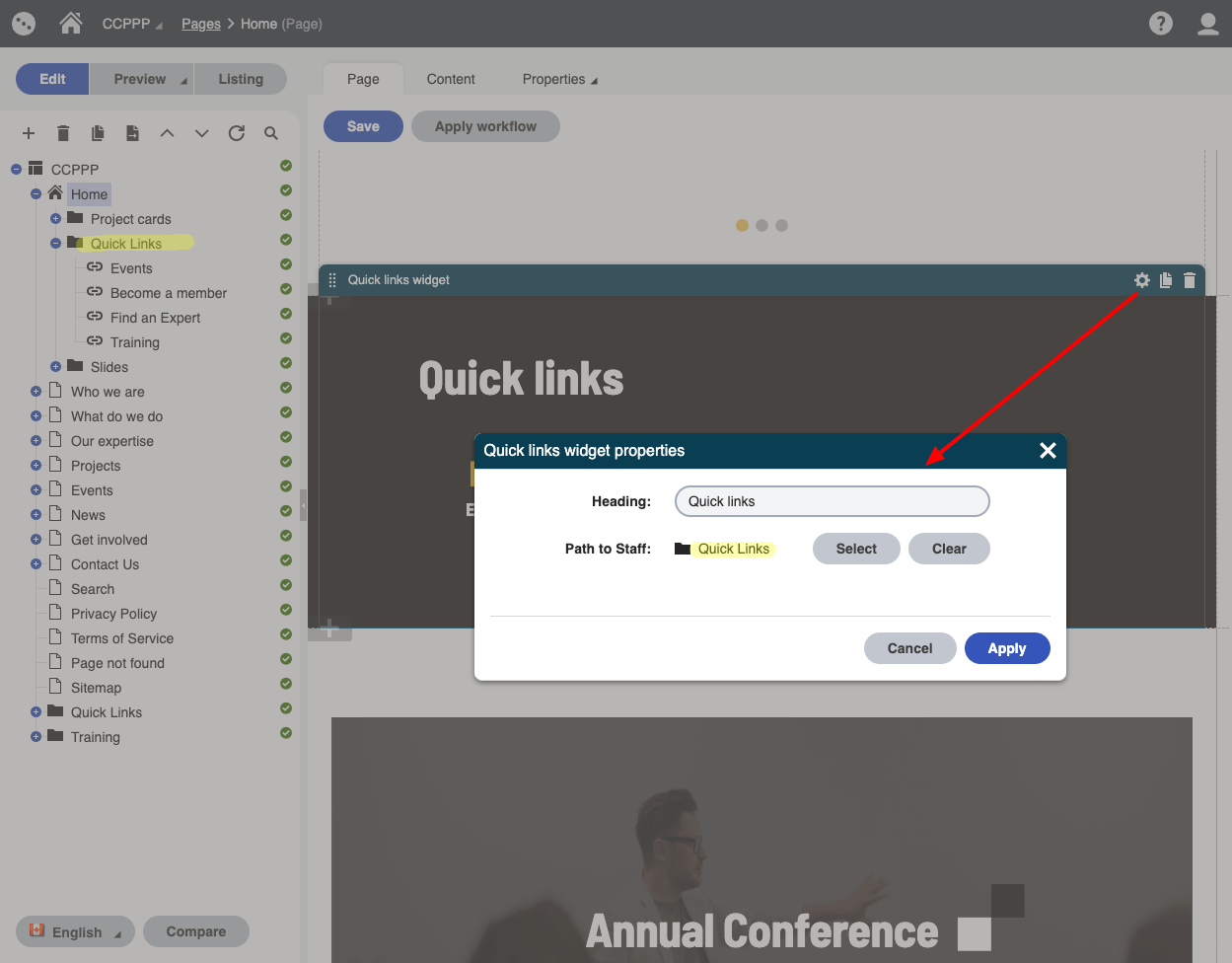Page types are the building blocks of the website. They are added to the content tree and connected with widgets to display content on the website pages
To add a page type click the "+" above the content tree. From there you will see a list of page type options for the section of the content tree you have selected.
In the example below you can see the options for adding page types to the "Quick Links" folder page type. As a general rule you want to organize page types in child folders of the page you want them to display on.
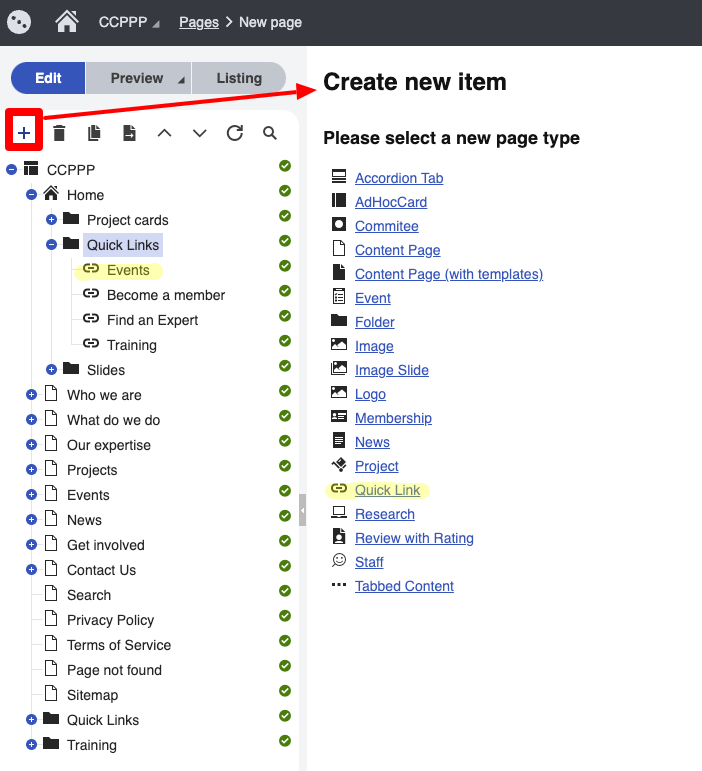
The corresponding widget on the page that is referencing these page types is seen here: